Select Structure Analysis in the Job Preferences dialog to access the following basic parameters.
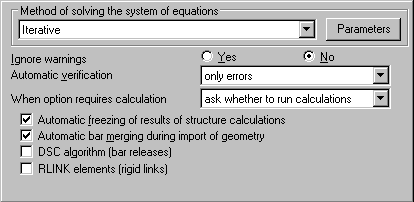
Select a Method of solving a system of equations:
- Frontal - the system of linear equations K * U = F used for structure analysis is solved with the Gauss elimination method.
- Skyline - the system of linear equations K * U = F used for structure analysis is solved with the Cholesky LDLt factorization method.
- Sparse
- Sparse M
- multithreaded (solver from the Intel® Math Kernel Library)
- Auto
The use of the Auto option is recommended when a structure is being calculated for the first time. When selected, the system of linear equations used for structure analysis will be solved with:
- When number of equations < 500
The skyline solver is selected when an eigenproblem is being solved or when a structure includes bars. Frontal solver is used in all other cases.
- When number of equations = 500
Fast symbolic factorization procedure is performed. The number of non-zero elements is defined for both renumbering methods: NDM and MDA.
When the NDM method is selected, then the Sparse solver is activated. Otherwise, the sparse Msolver is selected. If neither of these is available, then the skyline method or frontal solver is activated.
If the optimal type of a solver for a given project is known, it should be selected in the dialog.
The iteration solver should always be selected explicitly because it is not included in the Auto option.
- When number of equations < 500
- Iterative - the system of linear equations K * U = F created during analysis is solved by means of the iterative method. Once selected, the Parameters button becomes active. Click it to define the iterative solver parameters.
If either the Iterative or Sparse M solution methods are chosen, the Parameters button is activated.
Display or ignore warnings by clicking Yes or No, respectively, then select the automatic structure verification mode.
- none: structure calculations will always be performed, regardless of errors and warnings.
- only errors: structure calculations will not be performed if errors are found.
- errors and warnings: structure calculations will not be performed if errors or warnings are found.
Select how the program prompts you when an option that requires results is called up and prior calculations have not been run. Such options include result tables and diagram or map selection dialogs. Prior to running calculations the following prompt is given:
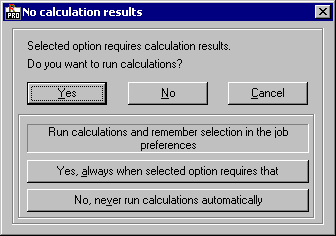
This prompt also displays after opening a file saved without results, but with a table, diagrams or result maps active.
The remaining structural analysis job preferences include:
- Select Automatic freezing of results of structure calculations to protect structure calculation results.
- Select Automatic bar merging during import of geometry to merge overlapping bars into one bar when opening a DXF-format file.
- Select DSC algorithm to enable the discontinuity element during calculations of a structure where releases are defined.
- Select Rigid links (elements of RLINK type) to enable RLINK type elements during calculations of a structure where rigid links are defined.
- Define the fictitious rigidity coefficient.
The coefficient used during the definition of the stiffness matrix with rotational degrees of freedom.
The coefficient is used when drilling rotation in a plane is recognized for surface finite elements (6- and 8- node elements: T6 and Q8). The coefficient is not used in the case of 3-node (T3) or 4-node (Q4) surface finite elements.
The coefficient value may influence the results of structure analysis when the rotation in a plane has a dominant influence on structure behavior. The maximum value of the coefficient cannot exceed 0.1. Therefore, it is difficult to observe a significant influence of its value.
If you select the iterative solver in Seismic (Pseudo) mode, then:
- The number of aggregation levels should equal 1.
- Searched modes of modal analysis parameters (iterative method) should be at least three times larger than the necessary number of modes.
- Calculate the mode number as specified in point 2 (above), double the calculated mode number, and then check the solution convergence. If a lack of convergence occurs (clearly different eigenvalues for the mode number twice larger than for the initial number), then the number of modes should be increased. After the convergent solution is obtained, you can apply mode filtering to limit the mode number.
If these recommendations are not followed, the results may be inexact (an error approximately several tens of percent). The Tolerance parameter in the dynamic analysis results can be ignored.
See also:
Iterative Solver Parameters - General Information
Solvers Available in the Robot Program
Iterative Solver Parameters - Practical Recommendation