Use this option to define parameters of a story according to the British RC code BS 8110. There are two ways to access the option:
- Select Analysis menu > Story Parameters,
- Click the
 icon in the Story Parameters toolbar.
icon in the Story Parameters toolbar.
The following dialog displays:
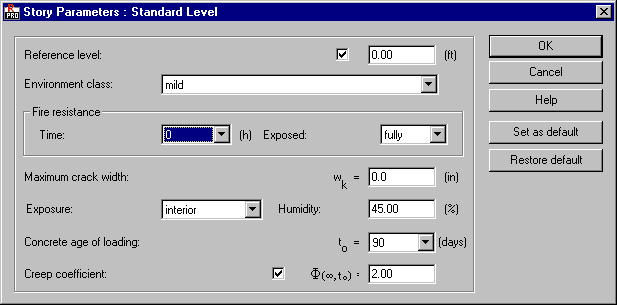
Options describing a story:
- Reference level - a level of the top surface of a beam; it is an additional parameter in a beam drawing.
- Environment class - the parameter used to check the required cover.
- Fire resistance (time and exposure) - the parameters used to check the minimum dimensions of an element and the required cover.
- Maximum crack width - the parameter used when the limit state of the crack width is checked; it is associated with the Cracking calculation by increasing reinforcement area option in the Calculation Options dialog.
- Exposure and humidity (two correlated quantities - exposure is the parameter used to automatically calculate humidity).
- Concrete age of loading (the parameter used to automatically calculate the creep coefficient) and concrete creep coefficient (the parameter used in calculations of the long-term deflection).
First 3 options refer to RC beams and RC columns; the remaining options are used only for RC beams.
The dialog has standard buttons (OK, Cancel, Help), and:
- Set as default - to save story parameters in this dialog as default
- Restore default - to restore default settings of the parameters defined in the Calculation Options dialog.
To save particular story parameters as default:
- Set the appropriate story parameters,
- Click Set as default.