Use this option to define parameters of a story according to the American RC code ACI 318. There are two ways to access the option:
- Select Analysis menu > Story Parameters,
- Click the
 icon in the Story Parameters toolbar.
icon in the Story Parameters toolbar.
The following dialog displays:
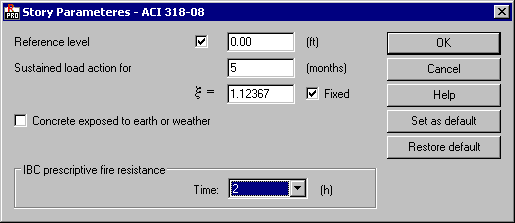
Options describing a story:
- Reference level - a level of the top surface of a beam; it is an additional parameter in a beam drawing.
- Sustained load action for - duration of the long-term load action; use it to determine the ksi coefficient
- ksi - the coefficient to calculate a long-term deflection (ACI318/99, p.9.5.2.5); it is calculated automatically based on the defined duration of the long-term load action; to define it manually, select the Fixed option and enter the coefficient value.
- Concrete exposed to earth or weather - that if you selected or cleared this option affects calculation of the minimum required cover according to ACI318/99 p.7.7
- Q (stability coefficient) - the code-defined quantity (ACI318/02, p.10.11.4.2) considered during calculations of the influence of slenderness in columns in sway structures. The option is active only for RC columns. If the entered value of the Q coefficient is sufficient to obtain the δs coefficient which is greater than 1.5, the edit field is marked with yellow, according to Section p.10.13.4.2 of ACI318/02 (a value of the δs coefficient shall be greater than 1.5 in calculations).
- IBC prescriptive fire resistance - the requirements are available in ACI 318-08; calculations are performed according to the regulations provided in IBC 2006. The software does not verify the capacity, but only analyzes the fire resistance (it checks dimensions of the element cross-section and the cover value). The Canadian code CSA A23.3-04 also lets you consider the IBC prescriptive fire resistance. The verification of dimensions of the element cross-section and the cover value is performed according to the NBC 2005 requirements.
The dialog has standard buttons (OK, Cancel, Help), and:
- Set as default - to save story parameters in this dialog as default
- Restore default - to restore default settings of the parameters defined in the Calculation Options dialog.
To save particular story parameters as default:
- Set the appropriate story parameters,
- Click Set as default.