Use Orbit to change the orientation of a model. The cursor changes to the Orbit cursor. You drag the cursor to rotate the model around a pivot point, while the view remains fixed.
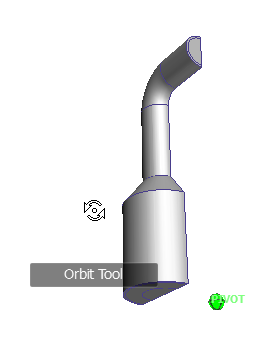
Specify the Pivot Point
Orbit uses the pivot point as the base point when rotating the model. You can specify the pivot point in the following ways:
- Default pivot point When you open a model, the target point of the current view is the pivot point.
- Select objects Before you click Orbit, select objects. The pivot point is based on the center of the extents of the selected objects.
- Center command Specify a point on the model as the pivot point for orbiting with the Center command.
- CTRL+Click and drag Press and hold downCTRLbefore you click the Orbit wedge, or while the Orbit command is active. Then drag to the point on the model to use as the pivot point. This option is available only when using the big and mini Full Navigation wheels or the mini View Object wheel. Note: While the Orbit command is active, press and hold CTRL at any time to move the pivot point.
Maintain Up Direction
To control whether the up direction is maintained for the Orbit command, use the properties dialog box for the Steering Wheels.
When the up direction is maintained, orbiting is constrained along the XY axis, and in the Z direction. If you drag horizontally, the camera moves parallel to the XY plane. If you drag vertically, the camera moves along the Z axis.
If the up direction is not maintained, you can roll the model using the roll ring, which is centered around the pivot point.