The two benches in the exhibit hall are made of wood, so in this step, we'll assign the Wood material to them.
Note: The wall and air parts should still be hidden, allowing easy access to the benches. If they are not, simply hide them by middle clicking on both. This makes it much easier to select the benches.
1. Select the two benches by left clicking on each.
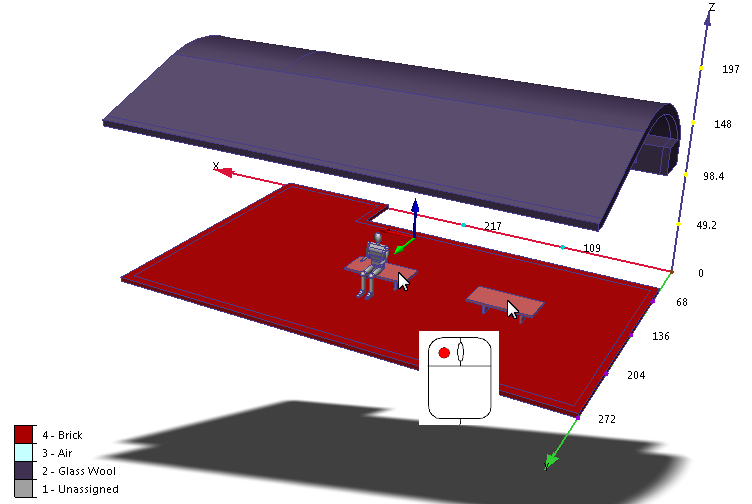
2. Click Edit fro the Materials context panel.
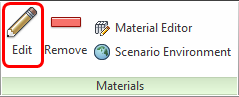
3. To change the material:
- a. On the Materials quick edit dialog, click the Type menu.
- b. SelectSolid.
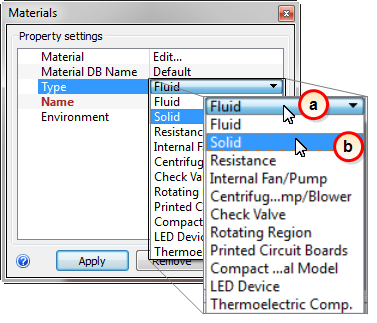
4. From the Name menu, select Wood (Soft).
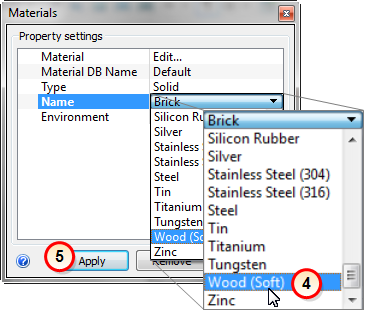
5. Click Apply.
What it should look like...
6. To verify that the Wood material is properly assigned, check the Design Study Bar and the part coloring:
- a. In the Design Study Bar, confirm the material setting on the Wood (Soft) parts.
- b. The benches should be colored brown to correspond to the Wood (Soft) color in the legend.
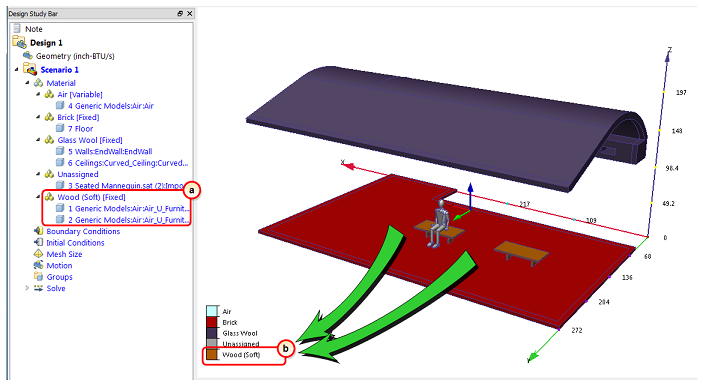
Note: If everything looks good, then continue to the next step. If there's a problem, now is a good time to fix it.