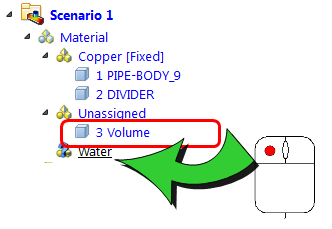In this section, we assign the materials from an existing Template.
Click Materials from the Setup tab:

Right click on the Design branch, and select Apply template...
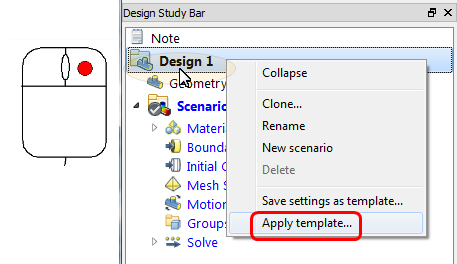
Select faucet_example.tpl, and click Apply.
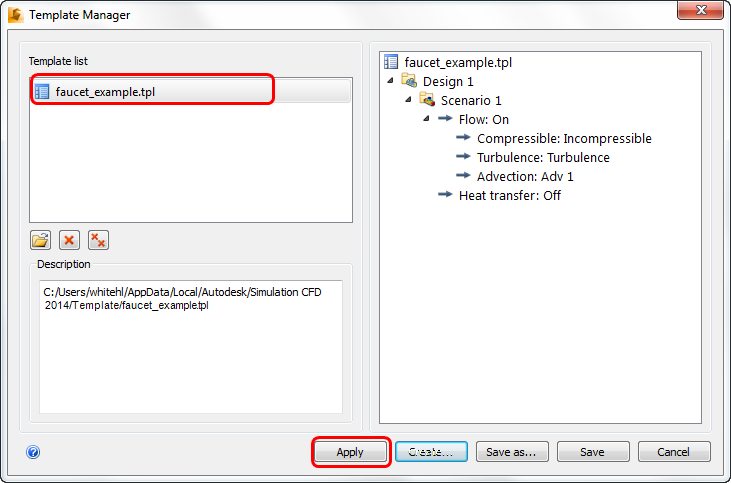
At the prompt, click Yes.
Note: Settings can be applied either by dragging to a part on the Design Study bar or directly onto the model. In this step, well drag settings onto the part name in the Design Study bar.
Left click on the Pipe-Body part, and drag onto the Copper material.
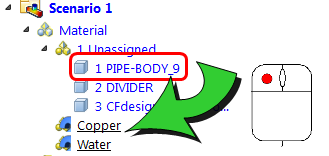
Left click on the Divider part, and drag onto the Copper material.
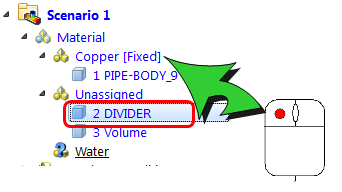
Left click on the Volume part, and drag onto the Water material.