The controls in Setup > Setup Tasks and Results > Results Tasks invoke specific task modes that are the fundamental steps in the Autodesk Simulation CFD process. Several commonly-used controls related to the active task are placed in an additional context-sensitive panel on the right side of the ribbon.
For example, when the Materials task is active on the Setup tab, the Materials context panel appears:
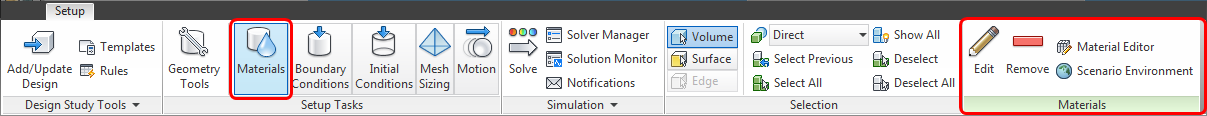
When the Planes task is active on the Results tab, the Planes context panel appears:
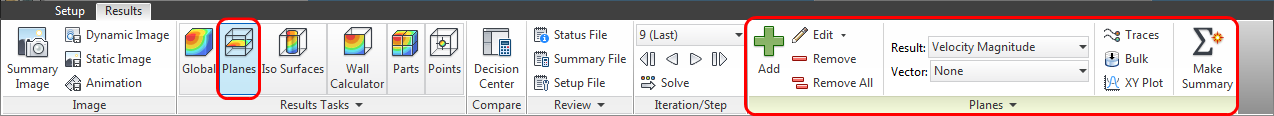
The active context panel is accessible when the View and Get Started tabs are selected as well. This provides uninterrupted access to essential controls after leaving the Setup or Results tabs.
Note: Most Context panel controls are also available on the right click menus and left-click context toolbars.