The Rule Manager is generally the best way to create rules. The exception is when a set of rules contains a large number of similar settings. For this situation, it is easier to create the rules using a simple table format in Excel. When finished, export a ".csv" file read it into the Rule Manager.
Excel makes it easy to copy and paste similar entries and to make small changes as needed. The flexibility provided by tabular definition simplifies the work flow and makes it easier to save and share rules with other users.
Here is an example of a template created in Excel:
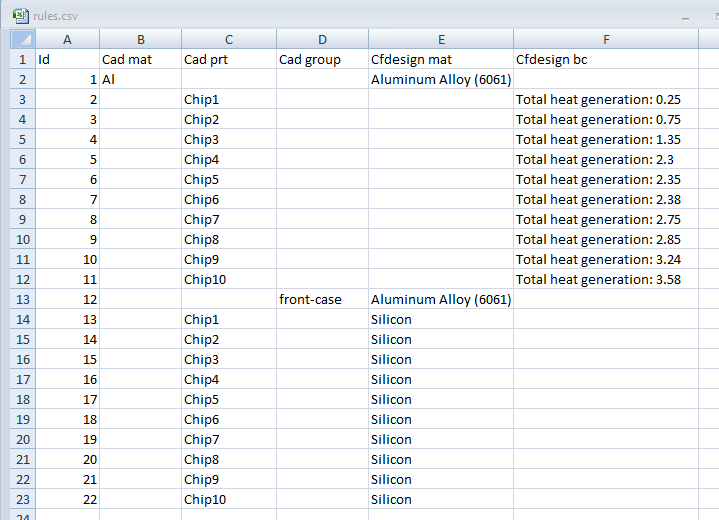
In this example, the table simplifies assigning the heat load and material to the chips. The rules are similar enough that simply copying and pasting the rows nearly completes the definition. To finish, simply modify the heat generation for each chip in the table.
Format
- Column A = Rule ID number
- Column B = CAD Material name (if applicable)
- Column C = CAD Part name
- Column D = CAD Entity Group name (if applicable)
- Column E = Autodesk® Simulation CFD material name (if associating a Autodesk® Simulation CFD material to the part)
- Column F = Autodesk® Simulation CFD boundary condition type and value (if associating a boundary condition to the part)
To import a rules file
- Open the Rule Manager.
- Click Import rules..., and select the desired file.