In this step, we map the material setting to the CAD Entity Group. This causes the settings to be applied to the parts or surfaces contained in each group when the model is launched.
Click the Air material, and check the air volume entity group.
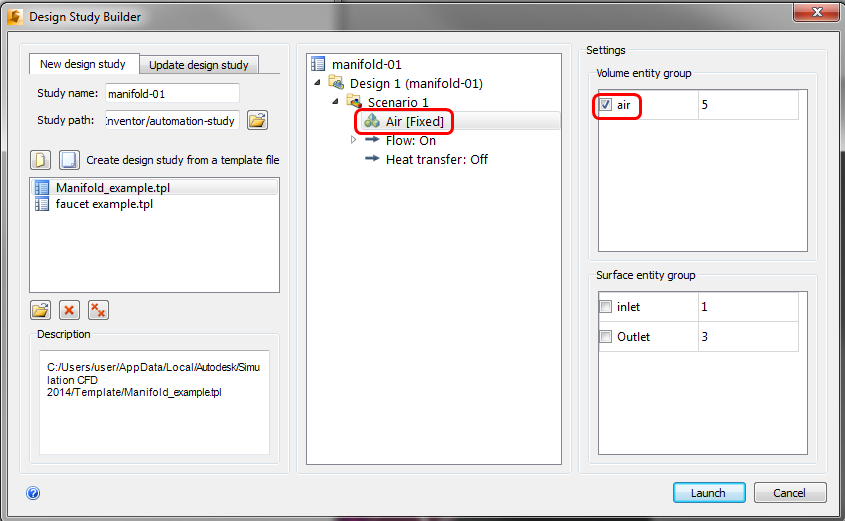
Note: Caution! Do not close the Design Study Builder dialog.
Note that it is much easier to map the settings in the initial design and/or scenario before cloning. Mappings made in the initial design are included in cloned designs.