An alternative way to interact with the Ribbon, Quick Access toolbar, and Application menu is with the keyboard. A keyboard key or a combination of keys correspond to each control.
The mappings between the keyboard and controls are called Key tips. To view them, click the keyboard Alt key. The first time you do this, Key tips appear on the Application menu button, Quick Access toolbar controls, and the Ribbon tabs:
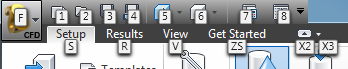
To see Key tips for the ribbon controls, type one of the tab Key tips:
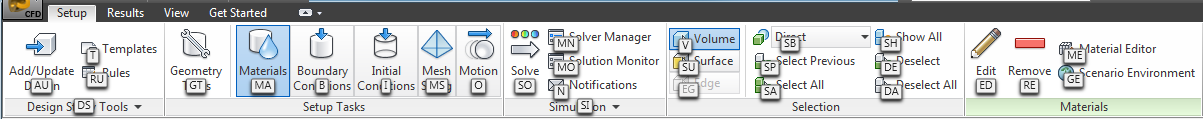
To invoke any command with keyboard: type Alt, followed by the key for the tab, followed by the key for the command.
Examples
- Alt initiates the keyboard.
- S activates the Setup tab.
- B activates the Boundary Conditions task (but ends the command)...
- Alt initiates the keyboard again.
- S activates the Setup tab.
- ED is the Edit command on the Boundary Conditions context panel, and opens the quick edit dialog.
To open the Materials quick edit dialog when the Materials task is active, click: