With the Tour Building wheels (big and mini), you can move through a model, such as a building, assembly line, ship, or oil rig. You can also walk through and navigate around a model. The big Tour Building wheel is optimized for new 3D users while the mini Tour Building wheel is optimized for experienced 3D users.
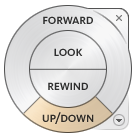

Options on Big Tour Building Wheel Wedges
- Forward Adjusts the distance between the current point of view and the defined pivot point of the model. Clicking once moves forward half the distance as far as the object you clicked.
- Look Swivels the current view.
- Rewind Restores the most recent view. You can move backward or forward by clicking and dragging left or right.
- Up/Down command Slides the current view of a model along the Z axis of the model.
Options on Mini Tour Building Wheel Wedges
- Walk (Top wedge) Simulates walking through a model.
- Rewind (Right wedge) Restores the most recent view. You can move backward or forward by clicking and dragging left or right.
- Up/Down (Bottom wedge) Slides the current view of a model along the Z axis of the model.
- Look (Left wedge) Swivels the current view.
When the mini wheel is displayed:
- To pan, press and hold the middle mouse button.
- To zoom in and out, scroll the wheel button.
- To orbit the model, hold the Shift key while pressing and holding the middle mouse button.