In this step, we modify the Hardwood material with a lower emissivity to better simulate grass, which is slightly more reflective than hardwood.
Questions about applying settings?
To open the Material quick edit dialog, click Edit from the Materials context menu:
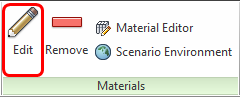
On the Material quick edit dialog, Type = Solid.
Name = Hardwood
On the Material line, Click Edit...
Change the Name to grass
Select My Materials from the Save to database menu.
Click the X-Direction button.
Value = 10
Click Apply.
Click the Emissivity button.
Value = 0.3
Click Apply.
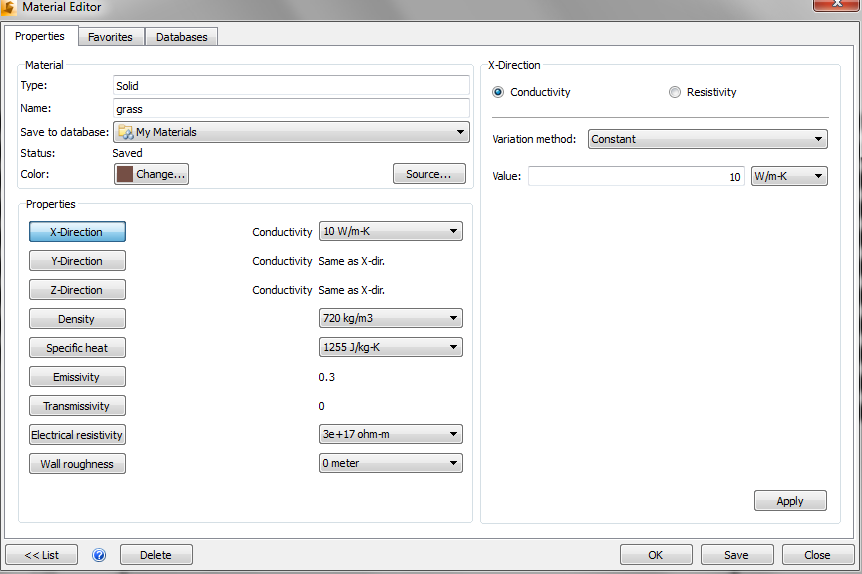
Click Save.
Click OK.