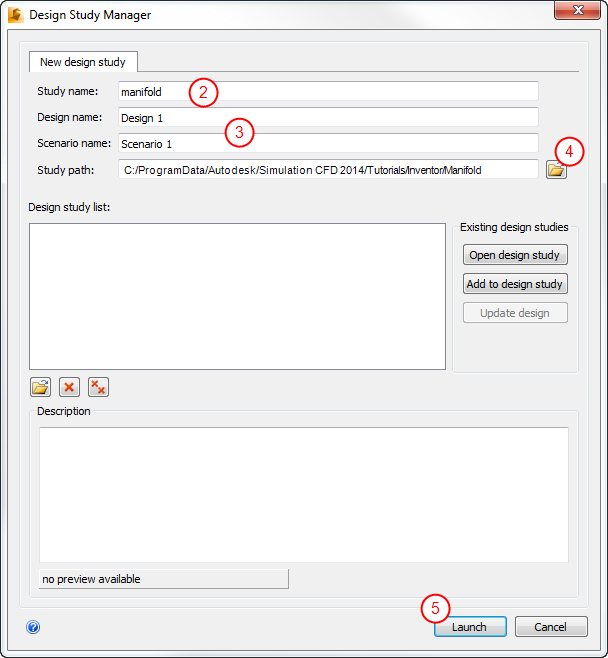Use this procedure to launch from the CAD system into Autodesk Simulation CFD.
- Start by clicking the CFD launch button or menu item.
- Specify a name for the Design Study in the Design study name field. The default name is the name of the top level assembly or the part.
- Optionally, change the Design and Scenario names from the defaults.
- The default location of the study is the same path as the CAD model. To change this, click Set path..., and select (or create if necessary) the desired path.
- Click Launch. Autodesk Simulation CFD starts, and the Design Study is created. The first Design and Scenario are listed in the Design Study Bar.