The two parts in this model are the solid parts. We use the Geometry Tools to create the internal water part by capping the openings.
Questions about applying settings?
Click Geometry Tools from the Setup tab.
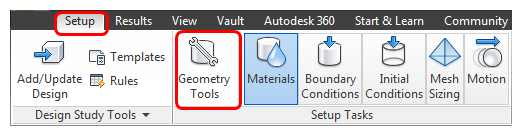
On the Geometry Tools dialog, select the Void Fill tab.
Select one of the inner edges of the first inlet.
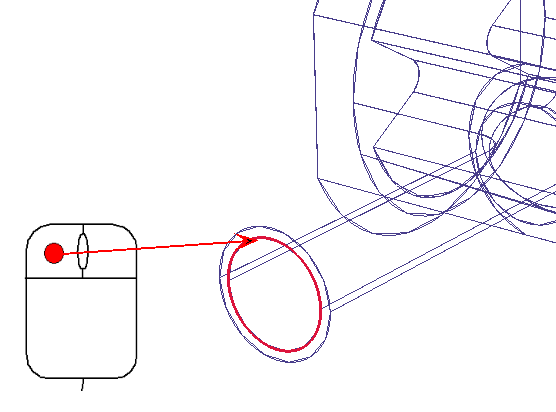
Note: The other edge is automatically selected.
Click the Build Surface button
Cap the Cold Inlet
Rotate the model and select one of the inner edges of the second inlet.
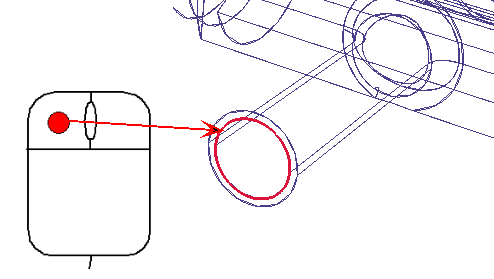
Note: The other edge is automatically selected.
Click the Build Surface button