The Ribbon appearance can be modified to suit individual preferences.
To change the location of a panel
- Position the mouse over the panel title.
- Click and hold the left mouse button.
- Drag to the desired location.
Note: Panels can be moved to other locations within the Ribbon or completely off of the Ribbon.
To return a panel to its default location
- Drag the panel to its position within the ribbon.
- Alternatively, hover the mouse over the panel until the border appears, and click the Return Panel to Ribbon icon:

To hide a panel
- Right click on the panel title.
- Expand the Show Panels list.
- Uncheck the name of the panel.
To minimize the ribbon
- To select the mode, click the menu arrow to the right of the tab labels (1), and select from the list.
- To minimize the ribbon to the selected mode, click the arrow button (2). To restore the ribbon to the standard configuration, click the arrow button again.
There are three ribbon minimization modes: tabls, panel titles, and panle buttons.
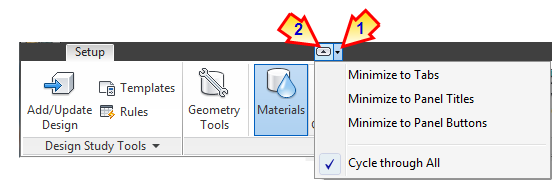
Note: To use the arrow button to step through each mode, select Cycle through All.