Pro/ENGINEER Options are set in the Options and Tools dialog box.
Most options are self-descriptive; those that require additional explanation are described here.
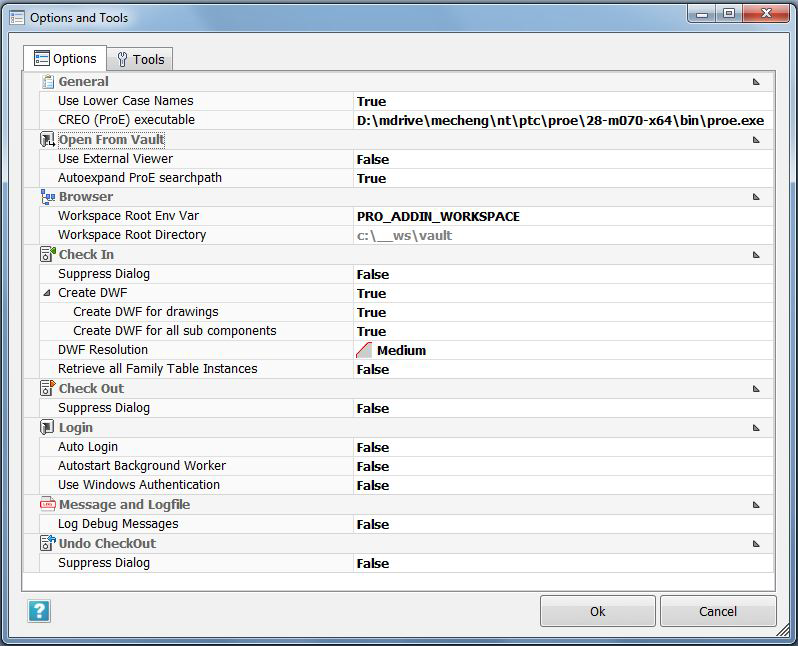
General
- Use Lower Case Names : File names are written in lower case.
- CREO (ProE) executable : The path to the Pro/Engineer executable.
Open From Vault
- Use External Viewer : DWF preview opens in a separate window.
Browser
- Workspace Root Env Var : Your Workspace folder.
- Workspace Root Directory : The path to your Workspace folder.
Check In
- Suppress Dialog : Suppress the Check In dialog box.
-
DWF Resolution
: Specify resolution for generated DWF files. The geometry of lower resolution files has a lower granularity with respect to chord height and angle control of surfaces, and the files are much smaller. The geometry of high resolution files is very precise but the files are bigger.
Low resolution, file size 100 Kb High resolution, file size 900 Kb 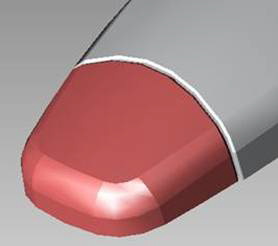

- Retrieve all Family Table Instances : All family table instances are retrieved when opening a file.
Check Out
- Suppress Dialog : Suppress the Check Out dialog box.