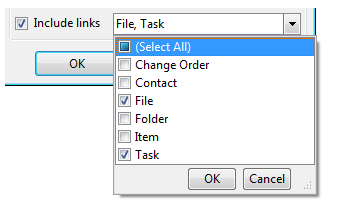Links can be used to include data in data gathering operations like Get/Checkout, Check In, Check Out, and Project Reporting. The Include Links command is found in the Settings dialog of the mentioned commands. The data included for each object type is described below.
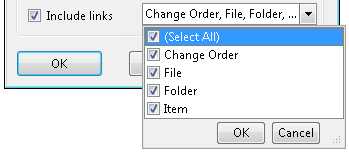
Include File Links
If the selection includes a link to a file, the target file will be included in the file gathering dialog. Any relationship settings applied to the data (include dependents, include parents, etc...) dialog will be honored by the target file.
Include Folder Links
If the selection includes a link to a folder, all contents of the target folder will be included in the file gathering dialog. The extent of data included will be consistent with how target folder data is gathered. If a link to a folder is included in the selection set then its' data as well as all of it's child folder's data will be included. Any relationship settings applied to the data (include dependents, include parents, etc...) dialog will be honored by the target file.
Include Item Links
If the selection includes a link to an item, the primary link of the item it is assigned to will be loaded in the dialog by default. All related data retrieved for download will be determined by the primary linked file's relationships. For example, choosing to include attachments will include attachments to the file, not the item.
Include Change Order Links
If the selection includes a link to a change order, the data gathered will be similar to that gathered by a link to a folder. Like a folder, the change order attaches to the entity master and not an iteration and the change order can contain multiple links to objects.
File Change Order
If the link is to a change order of a file, then the file that the change order was created from will be included in the selection set by default. Any relationship settings applied to the data will be applied to the file.
Item Change Order
If the link is to a change order of an item, please refer to the Include Links of Item Links above as the same data gathering rules will apply.
To learn more about the Include Links functionality please navigate to the following pages:
Include Custom Object Links
If the selection includes a link to a custom object instance (task, contact, etc..), the links to the custom object will be used to gather file data. Custom Objects do not contain actual files, folders, change orders, or items. Custom objects only contain links to those things as well as links to other custom objects.
Each custom object definition defined in a Vault will appear in the Include links option. Any links that the custom object contains will be followed based on the rest of the selection. For example, if an administrator has defined a custom object called Tasks, and the user chooses links to Tasks and files, then any files that are linked to the task will be included in the download set.