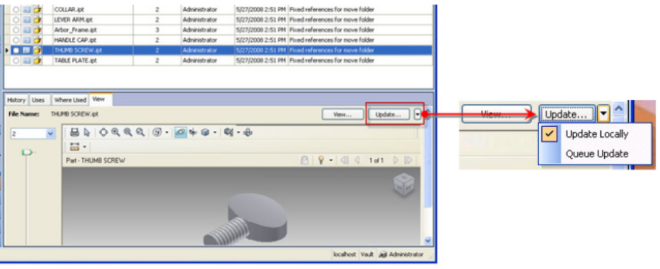To use the Job Server in the client application:
- Select a file and select the arrow next to the Update button.
- In the menu that appears, select Queue Update.
- Click the Update button.
Note: This setting will remain constant and every time you select the Update button, the Job Server will be used to create the Visualization file.