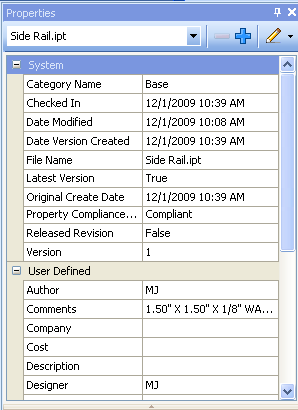Note: The Properties Grid is available in Vault Workgroup and Vault Professional.
You can customize the files in the vault by creating, adding, and removing properties, and modifying property values. The Properties grid lists all properties for a selected file. The tab for the Properties grid appears at the bottom of the right pane when a file is selected from the file list.
Properties are separated based on whether they are system-defined or user-defined. Collapse or expand each group to review the properties for those definitions.
The Properties grid displays the name and value of each property associated with the selected file. You can configure the properties grid to show only certain properties.