For custom objects, the properties available are the icon, the name of the instance, custom object type, and lifecycle state.
Follow these steps to view the properties of a custom object instance.
- Right-click on a custom object instance in the vault.
- Select Properties.
- In the Properties dialog box, select the General tab to view the General properties for the instance.
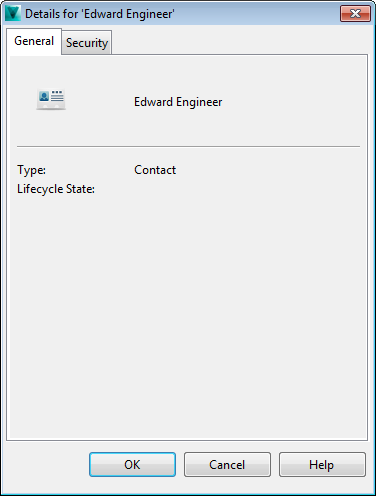
- Select the Security tab to see the roles and permissions assigned to the instance.
Note: See Editing and Overriding Custom Object Security for more information about modifying the security on a custom object definition or custom object instance.