Administrators can configure the information to be displayed in the drawings' revision table for standardization across the vault through the Revision Table Settings.
The Vault Revision Table feature must be enabled before you can configure Revision table settings or use the Revision Table feature in the Inventor and AutoCAD Vault add-ins.
Enable the Vault Revision Table
- Click .
- On the Vault Settings dialog box, select the Behaviors tab and click Revision Table. Note: You can also access this dialog from within the add-in by selecting Vault Options on the Vault ribbon and clicking the Settings button next to Configure Revision Table.
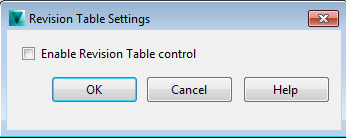
- On the Revision Table Settings dialog, select the Enable Revision Table check box to enable the Vault Revision Table Functionality across Vault.
When this check box is selected, the full view for the Revision Table Settings displays where you can configure how data is displayed in revision tables.