Important: When a link is inserted using Auto–By Shared Coordinate, the position is correct but the shared site must be manually configured.
- Select the recently added link.
The properties for the link are displayed.
- Click "Not Shared" next to the Shared Site property to launch the Choose Site dialog.
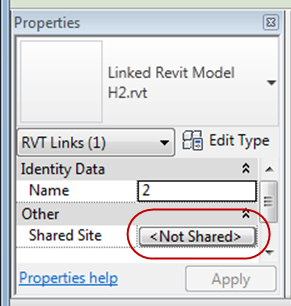
- On the Choose Site dialog, select the Move Instance To radio button and select the position name that the link is currently at (e.g., Arch House 1-3).
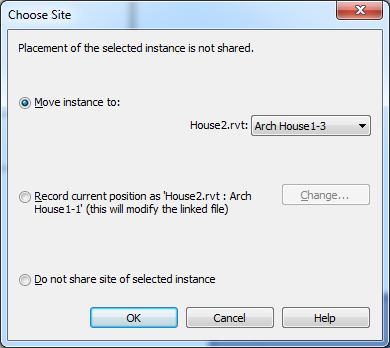
- Click OK.
If you have inserted a link using the Auto–By Shared Coordinates positioning option, you must take additional steps to manually configure the shared site.
The position of the model on site is recorded. The site can be Saved so that the changes persist.