To send multiple files at the same time to the Job Server for processing:
- Select the desired files in the Vault Client grid.
- Select .
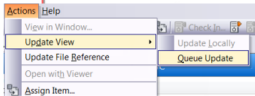
The selected files are sent for processing.
To send multiple files at the same time to the Job Server for processing:
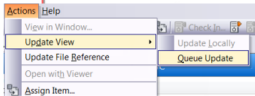
The selected files are sent for processing.