Note: Linking or importing DGN files is supported in Autodesk Vault 2014 Subscription Release 1.
When you link or a import a DGN file from the Vault, the Select Design Model dialog displays if the file contains more than one model. All of the models in the DGN file are listed.
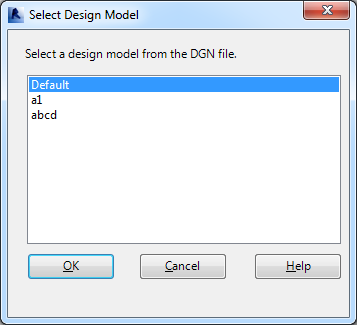
Select a design model from the DGN model list and click OK to finish linking or importing the DGN file.
Note: You can select only one model from the list.