Manage file data and create new files in the Vault client with the Data Standard feature.
The Data Standard Interface
Two new tabs display in the Vault client by default when Data Standard is installed (CAD-BOM and Datasheet). These tabs may change, or more may be added, based on how your administrator has designed the experience.
CAD-BOM Preview
The CAD-BOM preview pane displays the BOM details for the selected file, including any data gathered from outside applications.
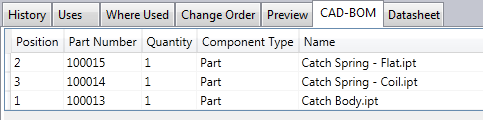
Datasheet Preview
The Datasheet preview displays standard file properties determined by your administrator. For example, the default datasheet provides at-a-glance view of pertinent file information, including state and category.
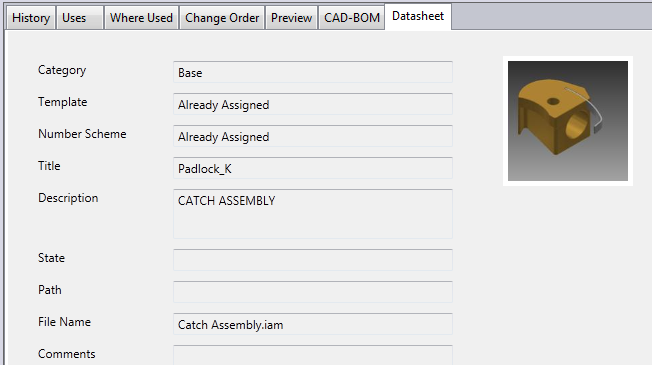
Setting Up Data Standard Templates
Before you can create new files in the Vault client, you must create a folder at the root ($) level of your vault called Templates. Once this folder is created, you must add at least one template from which to create files.
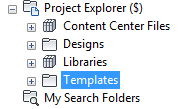
Once the template has been added, you can add new files to the vault based on existing templates.
Create New Standard File
- Right-click on any file in the Vault explorer select New Standard File.
- Select a template from the list and fill in the rest of the information for the data sheet.
- Click OK to save your changes and finish creating the new file based on the specified template.
Edit Datasheet
- Right-click on the file for which you want to modify the data sheet and select Edit Standard File.
- Make changes to the existing data.
- Click OK to save your changes.