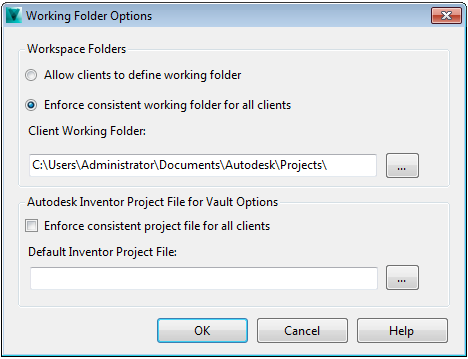When working with Autodesk Inventor files in Vault, Inventor project files are involved in path change operations for Inventor files (such as renaming a file, moving a file, copy design or replace). Therefore, the correct Inventor project file must be specified so that Vault can resolve the Inventor files correctly. Default Autodesk Inventor Project file for Vault can be specified by administrator.
Use the Default Project File
- Launch Autodesk Vault, and then log in as administrator.
- Select Tools
 Administration
Administration  Vault Settings.
Vault Settings. - In the Vault Settings dialog box, click the Files tab.
- In the Working Folder section, click Define.
- On the Working Folder Options dialog, specify a default Inventor Project File for Vault Options.
- Select Enforce consistent project file for all clients to disable individual client Inventor project setting.
- Click OK.
- On the Vault Settings dialog box, click Close.