A custom object definition must be configured before you can add a new instance of that custom object. The Administrator can create new custom object definitions on the Configure Custom Object Definition dialog.
Add a new custom object instance by performing one of these steps:
- Select the Custom Object Definition's view button in the lower left of the navigation pane.
In the following example, there are two types of custom objects that have been defined: Contacts and Tasks. The image shows the user selecting Tasks.
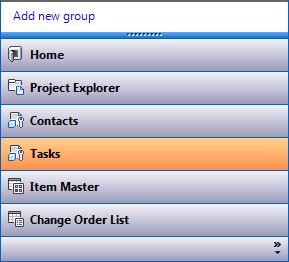
- Click New on the toolbar and select New <custom object>, where <custom object> is the name of the custom object definition from which you want to create an instance.
In the following example, the user is creating a new Task.
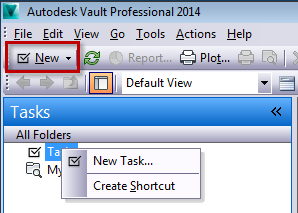 Note: You can also right-click on the custom object node in the tree and select New Task.
Note: You can also right-click on the custom object node in the tree and select New Task. - On the New <custom object> dialog, enter a name for the custom object instance.
For example, this user may want to create an instance of Tasks called Review John's Design.
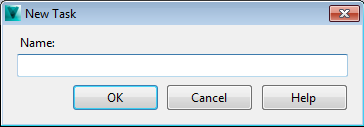
- Click OK.
The new custom object instance is added.