- Select the Change Order view in Vault Client.
- Right-click on a Change Order from the Change Order list and select Edit to open the Change Order definition.
- On the change order definition, select the ellipses icon
 next to the change order name to open the Choose Numbering scheme dialog.
next to the change order name to open the Choose Numbering scheme dialog. - In the Choose Numbering Scheme dialog, select the drop-down arrow and make a selection.
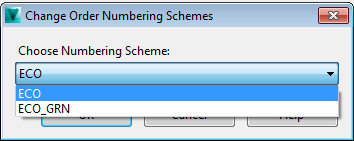
- Click OK to complete the selection.