The Vault server stores and maintains the files and metadata that make up the vault. This data is managed by Microsoft SQL Server 2005 or 2008 Express, a scaled-down version of Microsoft's SQL Server 2005 or 2008 relational database. The server software can be installed on a server or workstation that is shared by all users. For a single user, the server can be installed along with the client on a single, isolated workstation.
Vault Server
Three primary components make up the Vault server: a web server, a database, and a file store. The following figure illustrates the basic configuration of the components.
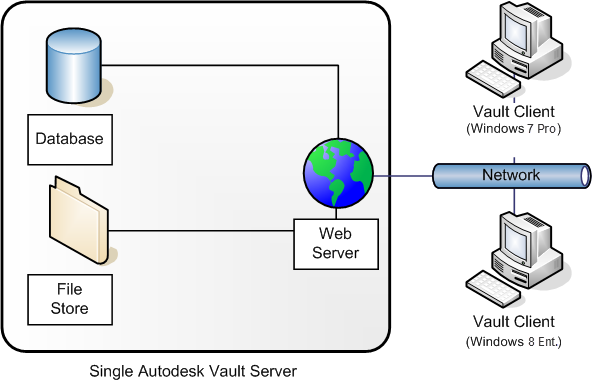
Database Server
- Microsoft SQL Server 2008 SP2 Enterprise
- Microsoft SQL Server 2008 SP2 Standard
- Microsoft SQL Server 2008 Express R2
- Microsoft SQL Server 2008 Enterprise R2
- Microsoft SQL Server 2008 Standard R2
File Store
The file store and the database server work with each other. The database provides the index information for the location of files. The file store is the secure location on the server where the files are located.
Web Server
Autodesk data management server requires that Windows Internet Information Services (IIS) is installed.
The Autodesk Vault server is actually a Web application that uses services to manage the communication between the clients and the server with Web services. The interaction between the clients and the server resembles the way a web browser communicates with a site on the Internet. The Web services use standard HTTP methods, communicating over the Web server port 80 by default. Microsoft IIS is required for multiple-user configurations.
Proxy Server
A proxy server forwards requests of client computers to other servers. Some networks force all client computers to use a proxy server for all web service requests.
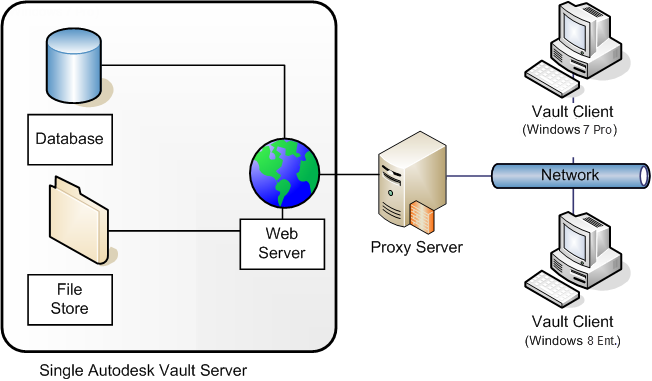
If your network uses a proxy server, you can configure it to use a host name or bypass the proxy server of your host clients.