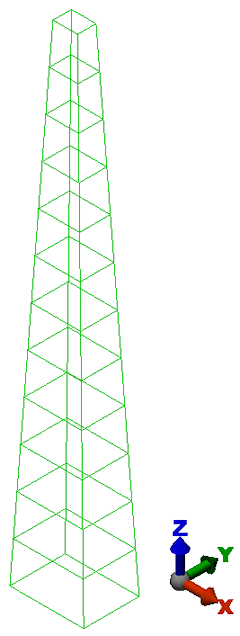Next, we will copy and scale the base along the Z-axis to create the horizontal and vertical members.
- With the
 Selection
Selection  Select
Select  Lines command active, press Ctrl-A to select all four lines of the base.
Lines command active, press Ctrl-A to select all four lines of the base. - Click
 Draw
Draw  Pattern
Pattern  Move or Copy. The Move tab of the Move, Rotate, Scale or Copy dialog box displays.
Move or Copy. The Move tab of the Move, Rotate, Scale or Copy dialog box displays. - Activate the Scale check box. We will use the scaling capability to make the copies of this rectangle progressively smaller.
- Activate the Copy check box and type 12 in the adjacent field. The tower consists of thirteen horizontal rectangles of trusses. We will need twelve copies of the base for a total of thirteen.
- Activate the Join check box. Without the Join option, we would create disconnected copies of the original rectangle. With Join activated, lines are created connecting the vertices of each rectangle to the vertices of the next copy. This is how we will automatically create the vertical trusses.
- Type 480 in the Total distance field and click DZ.
- Click the Scale tab.
- Click Perpendicular to... (scale in two directions) and select the DZ direction. We want to scale the X and Y dimensions for each copy but we don't want to scale the Z distance between the copies. A "Uniform" scale would also compress the spacing and shorten the tower height.
- Type 24/72= in the Scale factor field. The equation will be evaluated when you press the Equals key (=) and the field will display 0.333... This represents the scale factor from the first copy (72 inches) to the last copy (24 inches).
- In the Fixed Point section of the dialog box, type 36 in the X field and type 27 in the Y field. This is the center of the rectangle. We want the scaling to be performed symmetrically about the center of the rectangle.
- Click OK.
- Activate the Scale check box. We will use the scaling capability to make the copies of this rectangle progressively smaller.
- Press Esc to clear the current selection.
- Select
 View
View  Navigate
Navigate  Orientation
Orientation  Isometric View.
Isometric View. The tower should display as shown in the following image.