To have the results calculated at more data points, we will divide each of the existing lines into 10 elements. Stresses and displacements are only calculated at the beam element endpoints.
- With the
 Selection
Selection  Select
Select  Lines commands active, press Ctrl-A, to select every line within the model.
Lines commands active, press Ctrl-A, to select every line within the model. - Click
 Draw
Draw  Modify
Modify  Divide. Note that you can also access the Divide command from a context menu by right-clicking in the display area.
Divide. Note that you can also access the Divide command from a context menu by right-clicking in the display area. - Type 10 in the Number of Lines: field.
- Click OK. The model appears as shown below. Note how the display of endpoints provides visual confirmation that the original beam elements have all been divided.

- Deactivate the
 View
View  Visibility
Visibility  Endpoint Vertices option. Note that without the visible end points, you cannot tell how many segments comprise a beam span. The model appears as shown below.
Endpoint Vertices option. Note that without the visible end points, you cannot tell how many segments comprise a beam span. The model appears as shown below. 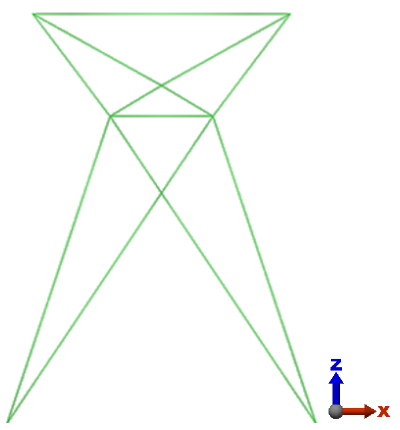
This tutorial is now complete. The model can be used to complete the Beam Tower Static Stress Analysis tutorial.