Now we will define surface contact between the horizontal part and the vertical part.
- With the
 Selection
Selection  Shape
Shape  Point or Rectangle and
Point or Rectangle and  Selection
Selection  Select
Select  Surfaces commands active, click and drag to draw a selection rectangle enclosing the surface where the horizontal and vertical parts meet (do not enclose the edges of the welds), as shown in the following image.
Surfaces commands active, click and drag to draw a selection rectangle enclosing the surface where the horizontal and vertical parts meet (do not enclose the edges of the welds), as shown in the following image. 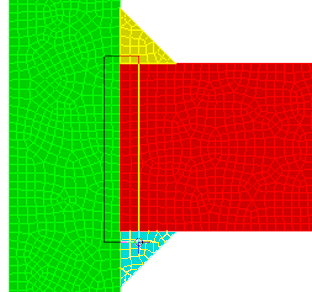 Note: Rectangle selection is necessary so that the surfaces of both parts will be selected to define a contact pair.
Note: Rectangle selection is necessary so that the surfaces of both parts will be selected to define a contact pair. - Right-click in the display area and select Contact
 Surface Contact. These two surfaces will not be able to penetrate each other but will freely slide or separate. This ensures that tensile and shear loads are only carried by the welds.
Surface Contact. These two surfaces will not be able to penetrate each other but will freely slide or separate. This ensures that tensile and shear loads are only carried by the welds.