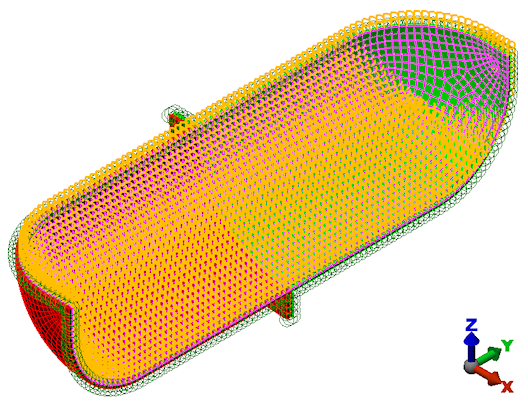We will now apply the pressure to the internal surfaces of the pressure vessel. There are six surfaces in all, including two small circular surfaces at the top and bottom corners.
- Click
 View
View  Navigate
Navigate  Orientation
Orientation  Axonometric View.
Axonometric View. - With the
 Selection
Selection  Shape
Shape  Point or Rectangle and
Point or Rectangle and  Selection
Selection  Select
Select  Surfaces commands active, click one of the surfaces on the interior of the pressure vessel.
Surfaces commands active, click one of the surfaces on the interior of the pressure vessel. - Hold down Ctrl and click the four other interior surfaces that are currently visible. The model will appear as shown below.
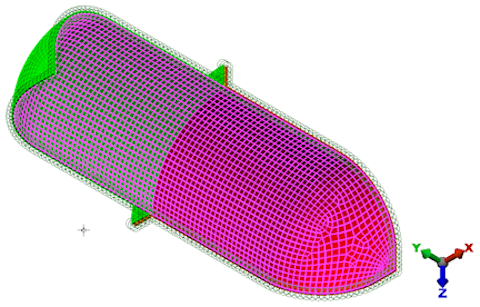
- Click the
 Home icon that appears above the ViewCube when the cursor is in that area. An isometric view of the model is displayed.
Home icon that appears above the ViewCube when the cursor is in that area. An isometric view of the model is displayed. - Hold down Ctrl and click the last remaining interior surface (near the corner at the +Y end of the vessel).
- Click
 Setup
Setup  Loads
Loads  Pressure.
Pressure. - Type 100 in the Magnitude field.
- Click OK. The model displays as shown in the following image.