The Top view should still be displayed. We will now zoom in to easily select the gripping surfaces and apply the constraints.
- Click
 View
View  Navigate
Navigate  Zoom
Zoom  Window.
Window. - Draw a rectangle around the gripping surfaces.
- Press Esc to exit zoom mode.
Note that you can also access zoom commands from the Navigation Bar or use the mouse wheel to zoom in.
- With the
 Selection
Selection  Shape
Shape  Point or Rectangle and
Point or Rectangle and  Selection
Selection  Select
Select  Surfaces commands active, click and drag to draw a box enclosing the gripping surfaces, as shown in the following image.
Surfaces commands active, click and drag to draw a box enclosing the gripping surfaces, as shown in the following image. 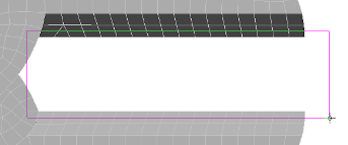
- Click
 Setup
Setup  Constraints
Constraints  General Constraint.
General Constraint. - Click the Fixed button.
- Click OK.