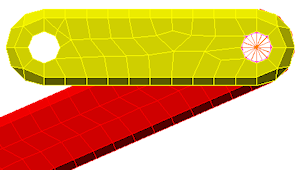- Click the heading for Part 3 in the browser (tree view) to select the crank. Then, click
 View
View  Navigate
Navigate  Zoom
Zoom  Selected (or the equivalent Navigation Bar command) to tightly enclose the crank within the display area. It does not matter if the crank is off-screen when it is selected.
Selected (or the equivalent Navigation Bar command) to tightly enclose the crank within the display area. It does not matter if the crank is off-screen when it is selected. - With the
 Selection
Selection  Shape
Shape  Circle and
Circle and  Selection
Selection  Select
Select  Surfaces commands still active, draw a circle enclosing the hole where the arm and crank meet, as shown in the following image.
Surfaces commands still active, draw a circle enclosing the hole where the arm and crank meet, as shown in the following image. 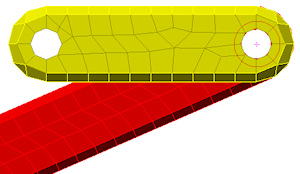
- Select
 Mesh
Mesh  CAD Additions
CAD Additions  Joint and click OK to add the pin joint, which appears as shown in the following image.
Joint and click OK to add the pin joint, which appears as shown in the following image.