In this step, we perform the simulation.
- Click the Home icon (
 ) that appears above the ViewCube when the cursor is nearby. This action will restore the default isometric view of the model.
) that appears above the ViewCube when the cursor is nearby. This action will restore the default isometric view of the model. 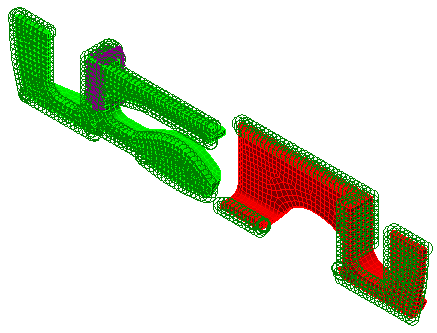
- Click Analysis
 Run Simulation.
Run Simulation. 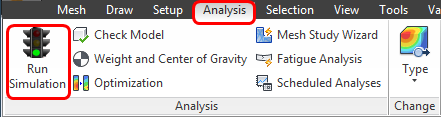
- The first time an analysis is run, the solid mesh is generated within the interior of each part. When solid meshing is complete, an analysis progress bar appears. Click the Details button to expand the dialog box or to shrink it again. In the expanded dialog box, you can display the analysis summary or a convergence plot:
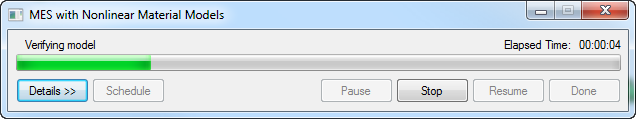
During the solution, the display updates with each completed time step. You do not have to wait for the simulation to finish to see the partial results. As the two parts come together, you can watch the spring part deflect as it is inserted and then snaps into place in the buckle part.
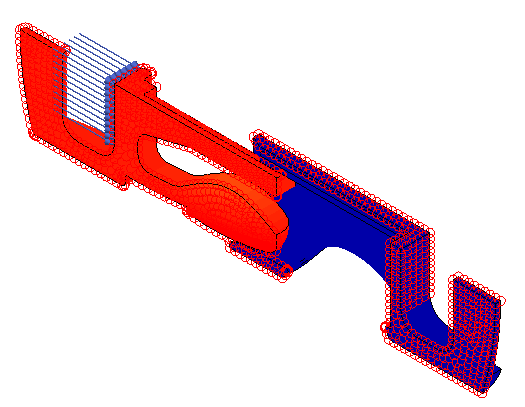
After a few minutes, the solution should finish:
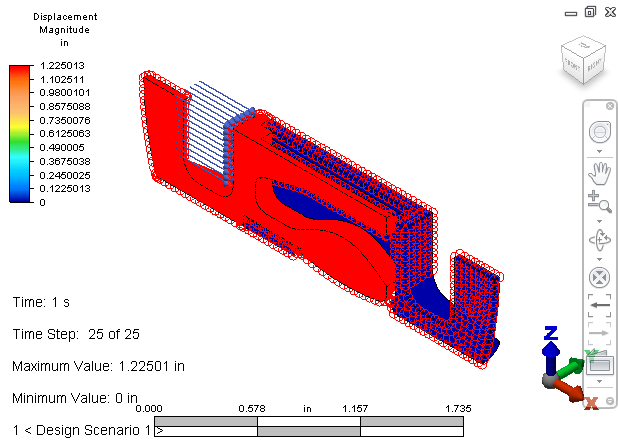
- To hide the display of the loads and constraints, click View
 Loads and Constraints.
Loads and Constraints. 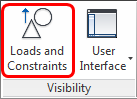
Next, we visualize the results…