We can calculate the total heat flow from the chip to the board.
- Right-click 1 < Board:1 > under Parts in the browser and deactivate the Visibility option.
- Click
 Results Contours
Results Contours  Heat Flow
Heat Flow  Heat Rate Through Face.
Heat Rate Through Face. - Click
 Results Contours
Results Contours  Settings
Settings  Smooth Results to deactivate this option. Smoothing must be turned off to inquire on the results of face- or element-based results.
Smooth Results to deactivate this option. Smoothing must be turned off to inquire on the results of face- or element-based results. - Click
 View
View  Navigate
Navigate  Orientation
Orientation  Bottom View. The model displays as shown in the following image.
Bottom View. The model displays as shown in the following image. 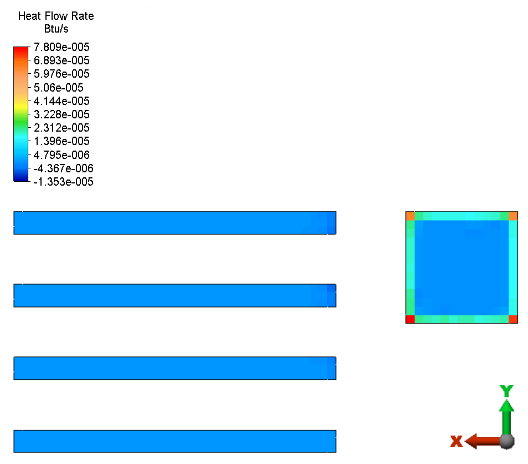
- With the
 Selection
Selection  Shape
Shape  Point or Rectangle and
Point or Rectangle and  Selection
Selection  Select
Select  Surfaces commands active, click the bottom of the chip.
Surfaces commands active, click the bottom of the chip. - Click
 Results Inquire
Results Inquire  Inquire
Inquire  Current Results.
Current Results. - Select the Sum option in the Summary drop-down list. The total heat flow of approximately 1.03E-3 displays.
This tutorial is now complete. Use the results of this model to complete the Circuit Board Transient Heat Transfer Analysis tutorial.