
可以使用“工具设置”(Tool Settings)中的“将方向设置为组件”(Set Orientation to Component)命令,将变换工具的 X 轴定向到点、边或面。
设置自定义轴方向
- 选择对象。
- 双击工具箱中的变换工具图标。
 在“工具设置”(Tool Settings)中单击“将方向设置为组件”(Set Orientation to Component)。
在“工具设置”(Tool Settings)中单击“将方向设置为组件”(Set Orientation to Component)。 将出现“方向操纵器”(Orient Manipulator)窗口,并将激活多组件选择模式,可让您在当前选定的对象上选择任意类型的组件。
- 执行下列操作之一:
- 选择顶点
- 选择边
- 选择面
提示: 若要在另一个对象上进行选择,请在该对象上单击鼠标右键 ( ),然后选择“多重”(Multi)。
),然后选择“多重”(Multi)。 - 操纵器 X 轴的方向根据选定的组件更新:
- 操纵器 X 轴指向选定的顶点。
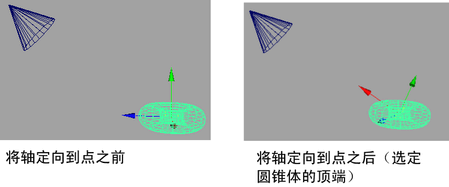
- 操纵器 X 轴沿选定边对齐。
- 操纵器 X 轴沿选定面的面法线对齐。
- 操纵器 X 轴指向选定的顶点。