Use this procedure to add a slope roof that has the properties specified in the roof tool that you select. You can create a single slope or a double slope roof object.
Note: To add additional slopes to a roof face, right-click a roof object and click Edit Edges/Faces.
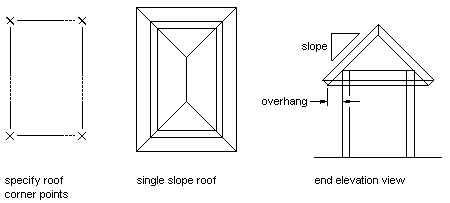
Creating a single slope roof
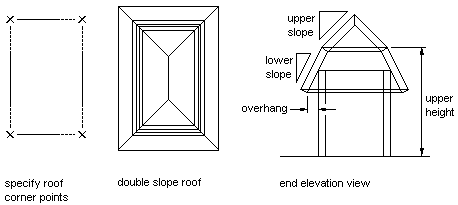
Creating a double slope roof
- Open the tool palette that contains the roof tool you want to use, and select the tool.
Alternatively, you can click


 .
. 
- On the Properties palette, select Single slope or Double slope for Shape.
- In the drawing area, specify points for the corners of the roof.
- When you are finished specifying points, press Enter.