Label properties define how the label text is selected from the database and how the label is positioned.
To edit label properties
- Start the data model administrator.
- In the data model explorer, select the label definition.
- Right-click and click Properties.
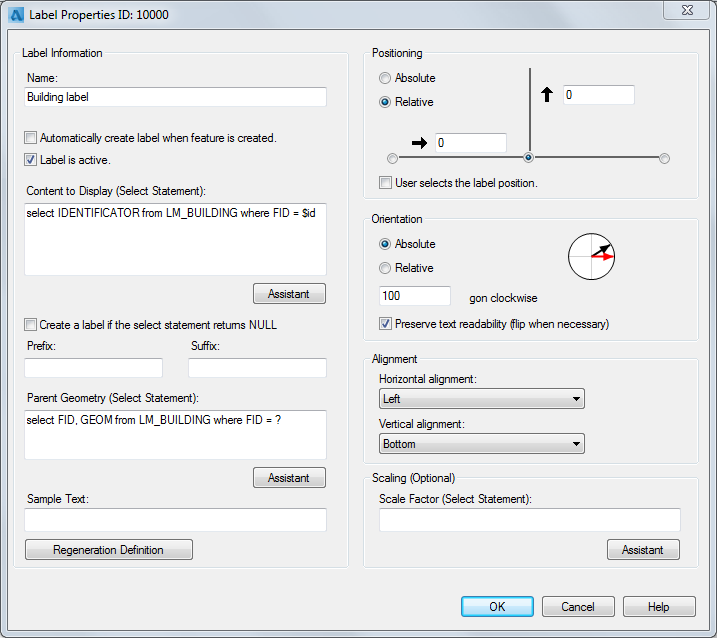
Data model administrator: Label Properties dialog box