For the Alignment properties, you can specify the location of the text box insertion point (origin) in relation to the text box. These values are also used in the Display Manager stylization.
|
Alignment |
Description |
|
Horizontal Alignment |
Specifies the text box insertion point horizontally related to the text box. Select Right, Center, Left. Default value is Center. |
|
Vertical Alignment |
Specifies the text box insertion point vertically related to the text box. Select Bottom, Baseline, Halfline, Capline, Top. Default value is Halfline. |
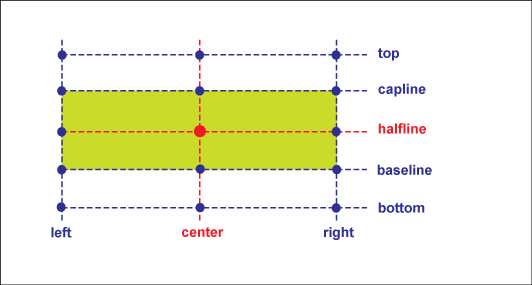
Alignment, is set to the defaults Center and Halfline
Example: Positioning a label parallel to a line
- Feature positioning point: Middle.
- Horizontal Alignment: Center.
- Vertical Alignment: Bottom.
With these properties, the text is always positioned in the middle of the line, regardless of its length.

Data Model: Defining the label location along a line.