The AutoSoftSplitLines rule group soft-splits a line when a point is moved to the line, or inserted onto the line.
You can select or clear these two cases individually using the before/after update (point is moved) and the before/after insert (point is inserted) check boxes. After a soft split, the two new lines share the same attribute feature.
- AutoSoftSplitLines_BIU
- AutoSoftSplitLines_AIU
The rule group applies to Utility point feature classes.
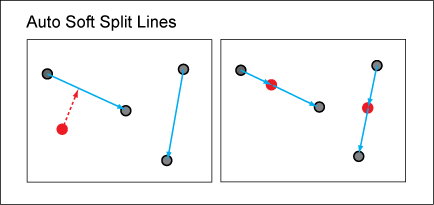
AutoSoftSplitLines_BIU
|
Name |
AutoSoftSplitLines_BIU |
|
Classification |
Optional feature rule. |
|
Location |
Assembly: Autodesk.Map.IM.Utilities.dll Classname: Autodesk.Map.IM.Utilities.FeatureRules.UtilityPointFeatureRules |
|
Type |
Client-side Before Insert (BI). Before Update (BU). Is System. Is Row. |
|
Description |
Automatically snaps points to closest line and soft split the line. |
|
Parameters |
P1: SnapTolerance. Default is 0.0005. Specifies how close the point must be to a line to activate the trigger. P2: MoveFeature. Default is POINT. If this parameter is POINT, the point is moved to the line, if the position is not exactly on the line but within tolerance. If the parameter is LINE, the line is moved to the point instead. P3: AttributeFCs. Default is empty. Specifies a feature class. If this parameter is empty the rule affects all points. If an attribute feature class name is given, the rule is only active for this feature class. Multiple feature classes should be separated by a comma. |
|
Execute Column |
GEOM |
|
Dependency |
Member of a rule group. |
AutoSoftSplitLines_AIU
|
Name |
AutoSoftSplitLines_AIU |
|
Classification |
Optional feature rule. |
|
Location |
Assembly: Autodesk.Map.IM.Utilities.dll Classname: Autodesk.Map.IM.Utilities.FeatureRules.UtilityPointFeatureRules |
|
Type |
Client-side After Insert (AI). After Update (AU). Is System. Is Row. |
|
Description |
Automatically snaps points to closest line and soft split the line. |
|
Execute Column |
GEOM |
|
Dependency |
Member of a rule group. |