After you have defined the geometry of a compound profile use the Welds tab to define thickness of welds (a fillet weld or a butt weld depending on the type of profiles in the compound profile) along the profile length.
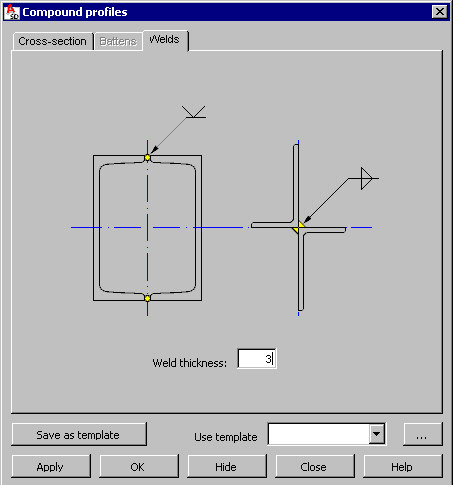
At the bottom of the dialog is the Use template selection field, which contains user-defined templates (schemes) of compound profiles. After you define compound profile geometry, you can save the settings by typing a name in the Use template field and clicking Save as template. In the future, after you begin to define a compound profile, you can select the name of a saved template so that all its parameters will be applied to the new compound profile.
Use the buttons at the bottom of the dialog:
- Apply - after you click this, the compound profile defined in the dialog is generated on the screen without closing the dialog. This lets you check whether the profile has been generated correctly.
- OK - click this to generate the defined compound profile and close the dialog.
- Hide - after you click this, the dialog is no longer visible on the screen. To restore the dialog display on the screen, press Esc.
- Close - click this to close the dialog without generating a compound profile.