You can keep the Curve Calculator open while you do other work and use the buttons to send the output of the curve calculations to the command line.
Note: To change the units used in the Curve Calculator dialog box, use the Ambient Settings tab of the Drawing Settings dialog box. Under Angle, change the Format value to the unit you want to use. For more information, see To Specify Ambient Settings.
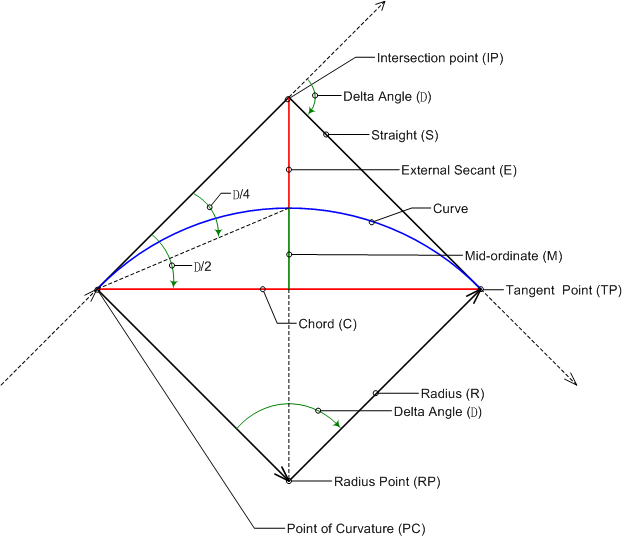
Curve parameters used by AutoCAD Civil 3D.
-
Click


 Find.
Find.
- In the Curve Calculator dialog box, specify whether the degree of curve is determined by arc or by chord by selecting an option from the Degree of Curve Definition drop-down list. The selected option affects how the Degree of Curve Property is calculated.
- Chord Definition: Use this option if the curve is a railway curve. Using this option, the degree of curve is the angle at the center of a circular curve subtended by a chord of 100 units.
- Arc Definition: Use this option if the curve is a carriageway curve. Using this option, the degree of curve is the central angle subtended by a circular arc of 100 units.
- Specify a Fixed Property for the curve by selecting one of the following options:
- Radius: Specifies that the radius will be fixed.
- Delta Angle: Specifies that the delta angle will be fixed.
The program then holds as fixed either of the two parameters above while performing calculations.
- Specify one or more additional parameters for the curve.
- Degree Of Curve: Specifies the degree of curve.
- Delta Angle: Specifies the delta angle of the curve. This option is not adjustable if Delta Angle is specified as the Fixed Property.
- Radius: Specifies the radius of the curve. This option is not adjustable if Radius is specified as the Fixed Property.
- Straight Distance: Specifies the straight length of the curve.
- Arc Distance: Specifies the arc length of the curve.
- Chord Distance: Specifies the chord length of the curve.
- External Distance: Specifies the external secant length of the curve.
- Mid-ordinate Distance: Specifies the mid-ordinate length of the curve.
- Optionally you can also:
- Click
 to send any of the values to the command line.
to send any of the values to the command line. - Right-click and select Copy Value To Clipboard to copy the selected value to the clipboard.
- Right-click and select Copy To Clipboard to copy the entire contents of the Curve Calculator to the clipboard.
- Click
 to select an arc in the drawing to display its values in the calculator. No edits you subsequently make in the calculator are updated to the arc in the drawing.
to select an arc in the drawing to display its values in the calculator. No edits you subsequently make in the calculator are updated to the arc in the drawing.
- Click