Creates a point that is radial to both a circle and a selected point.
Specify values by picking points in the drawing, using transparent commands, or entering values at the command line.
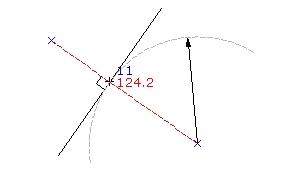
- Select settings and create styles, layers, point groups, and description keys. For more information, see Before You Create Points.
-




 .
.
- Specify the radial point by doing one of the following:
- Pick a point in the drawing.
- Use Transparent commands to specify the point.
- Specify the radius by doing one of the following:
- Enter a radius value.
- Pick a point in the drawing.
- Use Transparent commands to specify the radius.
- Enter a description, or press Enter to skip the description.
- Enter a level for the point, or press Enter to skip the level.
- Specify the perpendicular point by doing one of the following:
- Pick a point in the drawing.
- Use Transparent commands to specify the perpendicular point.
Note: Many factors affect how the point is displayed. For more information, see To Control the Appearance of Points in a Drawing. - Enter a description, or press Enter to skip the description.
- Enter a level for the point, or press Enter to skip the level.