The profile gradient line moves either up or down to accommodate superelevation with axis of rotation applied.
To obtain accurate superelevation pivot point locations, you must build an assembly using subassemblies that have the ability for their outside and inside points to be marked as potential pivot points. The LaneSuperelevationAOR subassembly supports all axis of rotation pivot points.
The adjusted profile gradient value is calculated using the subassemblies that are between the pivot point and the baseline.
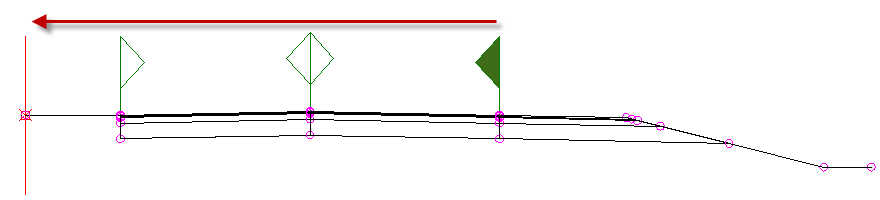
Subassemblies that are used between the pivot point and the baseline raise or lower the profile gradient line to accommodate the pivot point. All of these subassemblies must have the ability to support the axis of rotation calculation by reporting their level difference during the calculation. During the calculation, the level differences for all supported subassemblies are added together. The sum is then used to either raise or lower the profile gradient line to accommodate the pivot point.
If a subassembly that does not support axis of rotation is found between the pivot point and the baseline, a warning is displayed. If superelevation is calculated, the unsupported subassembly's pivot level difference is ignored in the pivot point calculation. The level of the profile gradient line and pivot point are incorrect.