You can use the pressure networks features to generate 3D models of pressure networks, such as water transmission systems.
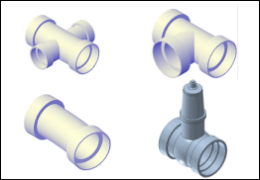
|
Create a Pressure Network Parts List
Define the components that are available when you lay out a pressure network. |
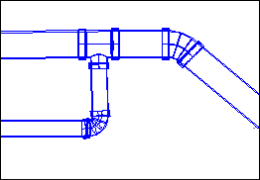
|
Lay out the horizontal design of a pressure network. |
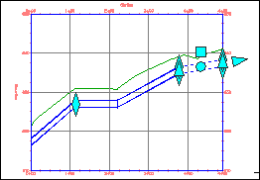
|
Refine the vertical design of a pressure network. |
The workflow when creating pressure networks is similar to that of creating gravity pipe networks in AutoCAD Civil 3D. However, there are some differences. For example, with the pressure networks tools you can model deflected-bend segments and you can define and model a pipeline path in both plan and profile views.
![]() The pressure network workflows provide an introduction to the overall process of working with pressure networks.
The pressure network workflows provide an introduction to the overall process of working with pressure networks.

 00:04:00
00:04:00
 With Audio
With Audio