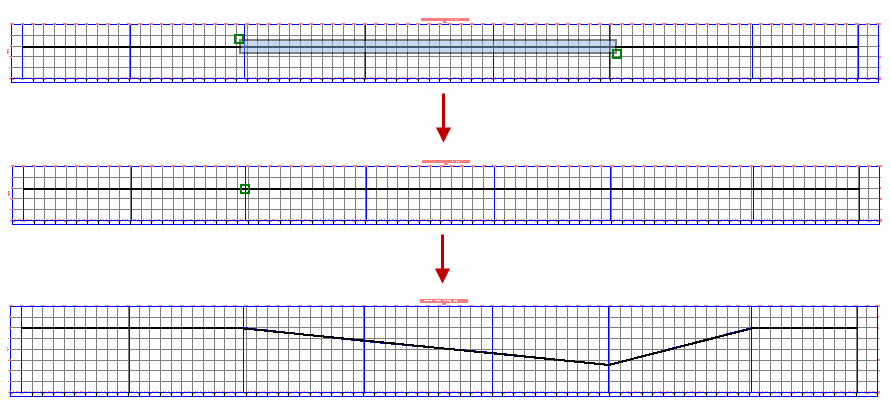- Select a pressure network. The Pressure Networks contextual ribbon tab is displayed.
- On the Modify panel, click Edit Network
 Profile Layout Tools
Profile Layout Tools  .
. - Click Change Slope
 .
. - Select the parts to edit. Note: The part selection should be contiguous. If you select two pipes, but do not select the fitting in between them, the command will work on only the first pipe that is selected.
- Specify the slope by entering a slope value (in percent). Note: This command uses a convention whereby when you enter a slope value, positive slopes go down relative to the start point of the pressure pipe, and negative slopes go up.
When the slope is edited, the start and end chainages of the pipe are unchanged, but the 2D length is changed.
The following illustration shows the selection of the parts and the point to hold, and the resulting change to the pressure network slope.