To define a centerline, you specify a figure name, starting station, and starting point number.
If you use a point off the centerline to determine the beginning station, then a perpendicular line is established and that intersection is the starting station. Therefore, any point you use to establish the beginning station must be adjacent to some leg of the centerline.
To define a centerline from the Survey Command Window menu
- In Toolspace, on the Survey tab, right-click the network to edit, and click Survey Command Window.
- Click Centerline menu
 Define Figure Centerline.
Define Figure Centerline. - Enter a figure name for the centerline.
- Enter the starting station value.
- Enter the starting station point identifier. This is the location to start chaining from. The starting station is the perpendicular intersection of the starting station point identifier and the centerline.
To define a centerline, using the survey command language
- In Toolspace, on the Survey tab, right-click the network to edit, and click Survey Command Window.
- At the Command line, enter:
CL IS [figure] (station) (point)
Command Line Example
In the following example, the beginning of this command sequence describes how to draw the centerline figure.
BEGIN CL1
NE 1 1000 1000
NE 2 1000 1500
NE 3 1300 1700
END
NE 4 1100 1100
CL IS CL1 500 4
! Figure CL1 is the current centerline.
! Start Station: 400.00 End Station: 1260.56
Figure CL1 is the current centerline. Assigning Point 4 a station of 5+00 results in the centerline starting at station 4+00.
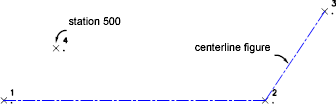
Centerline figure