Update styles and settings in the current drawing by importing from a drawing template (DWT) or a drawing (DWG).
A style must be imported if it has a dependency on another style or setting that is selected to be imported. These styles are shown as selected and grayed out.
- Styles and settings in the DWT or DWG that do not exist in the current drawing can be imported.
- If a style exists in the current drawing but does not exist in the DWT or DWG, it can be deleted if it is not currently in use.
- If a style or setting exists in the current drawing but it is different in the DWT or DWG, it can be updated in the current drawing.
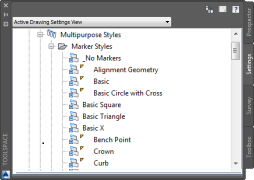
|
Import styles and settings from a template or drawing, and purge unused styles and settings. |
The following styles can be imported.
| Imported Styles |
|---|
| Object styles |
| Label styles |
| Table styles |
| Quantity takeoff criteria |
| Alignment design check sets |
You can optionally import some settings. The following settings are imported.
| Imported Settings |
|---|
| Drawing Ambient settings |
| Feature settings |
| Command settings |
| LandXML settings |
| Expressions (imported only if referred to by a label or table style) |
| User Defined Property Classifications (imported only if referred to by a label or table style) |
| Page Layouts (imported only if referred to by a style) |
Not all settings can be imported. The following settings are not imported.
| Settings Tree Items that Are Not Imported |
|---|
| Description key sets |
| Point file formats |
| External data references (XDREFs) |
| Drawing Units and Zone settings |
| Drawing Transformation settings |
| Drawing Object Layers settings |
| Drawing Abbreviation settings |
| Expressions (if not referred to by a label or table style) |
| User-Defined Property Classifications (if not referred to by a label or table style) |
| Page Layouts (if not referred to by another style) |
| Label style default settings |

 00:03:29
00:03:29
 With Audio
With Audio